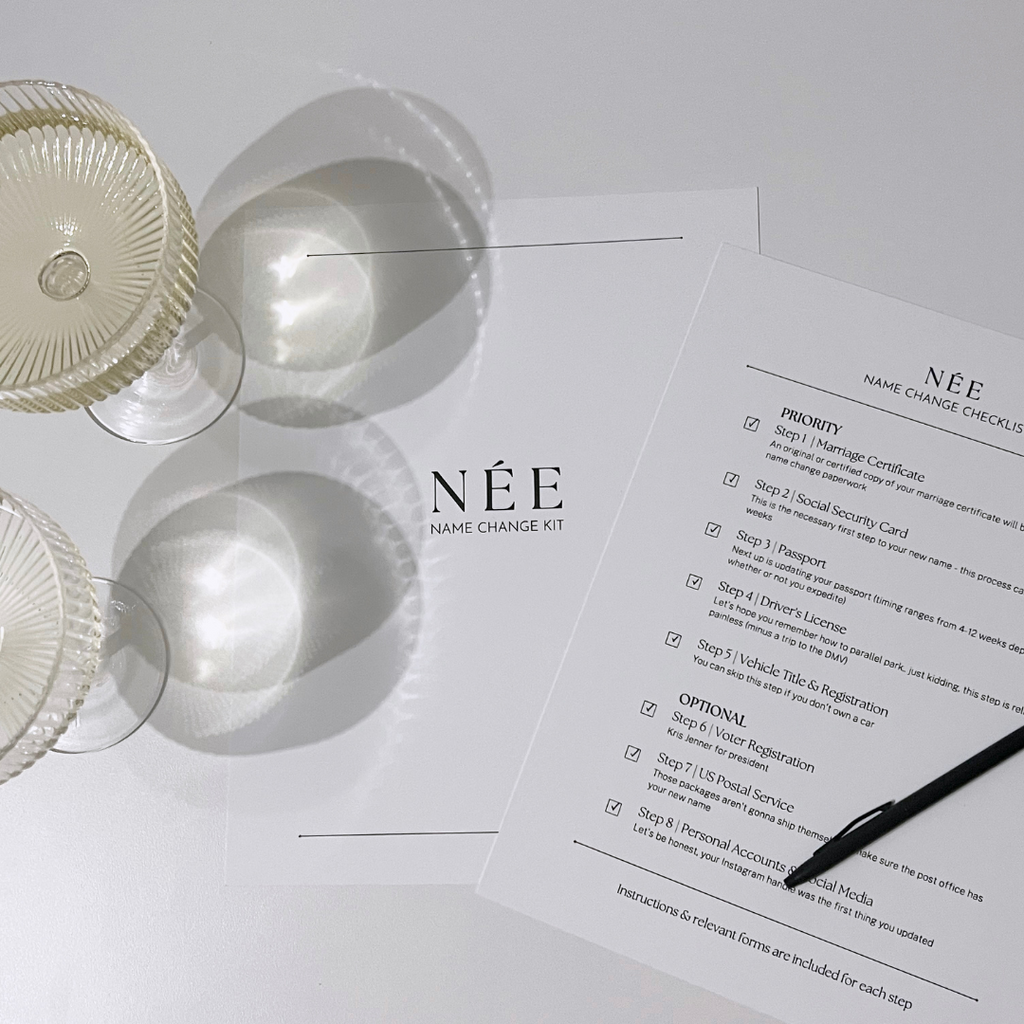The Ultimate Guide to Changing Your Name After Marriage (Without the Headache)
Changing your name after marriage should be an exciting update, not a headache. Between government forms, long wait times, and florescent-lit DMV offices, it can feel overwhelming. Our name change kits will walk you through the each part of the name change process step by step, ensuring your transition to your new name is as smooth as possible. Below is an overview of what is included in our luxury name change kits.
Marriage Certificate
Before you can legally change your name, you'll need an official copy of your marriage certificate. Our name change kit explains the required steps to securing certified copies.
Social Security Card
The required first step of the name change process (except updating your Instagram handle of course). Included in our kits are the required forms to complete, instructions for filling out the documents, along with postage, and correct mailing addresses.
Driver’s License
Each state has different requirements, so this will vary by locale. When purchasing your kit, select the state where you will be applying for a driver's license. Each state's kit includes state-specific instructions
Passport
You should wait to update your passport until after any international travel plans booked in your maiden name. Your passport must match your airline information exactly. A post-honeymoon to-do.
Vehicle Title & Registration
This also varies by state. Purchase the state kit where you'll be applying for a driver's license and state-specific instructions are included for vehicle title & registration.
Personal Accounts & Social Media
We see your new IG handle. A comprehensive checklist of all personal accounts & social media to update with your new last name.
Pop the Champagne
You changed your last name with Née Name Change.
Continue reading